Drag and Drop Batch Files
This is a little trick that can make dealing with batch files a real breeze.
You can make a batch file support drag and drop.
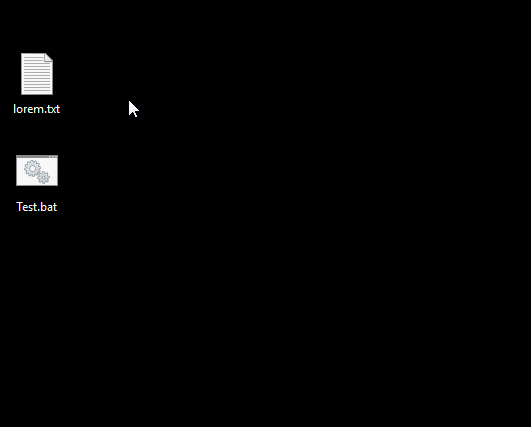
Here I’ve create a simple batch file that takes in a single argument tells you that it is listing the file
then prints the contents using the TYPE command and then PAUSE’s.
@echo off
echo Listing the contents of %1
echo.
type %1
echo.
echo.
pause
This works because when you drop a file on a executable in Windows the first argument passed to that program is
the name of the file you dropped on it. So in the above script %1 is the full path to whatever file you drop on
the batch file.
I’ve used this in a few different ways:
- SDelete: I have a batch file to call SDelete with 64 passes . I created a shortcut to the batch file with an icon (so it looks nice), that I use for deleting sensitive files at work.
- Restoring development databases: I have another a batch file to restore development database backups, first it unzips the archive and then runs restore via SQLCMD.
I’m sure there are a lot more uses for this. If you want to process multiple files you can iterate through all the arguments.
Thanks to bepe from XDA Developers who was the person who first showed me this technique in his ROM Kitchen videos many years ago.