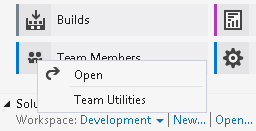Team Explorer Shortcuts
Visual Studio 2013 has a re-designed Team Explorer, and I really like it, but I sometimes find some options, such as “Find Shelvesets” and “New Query”, to be buried away.
For example, the normal path I have to take to find a shelveset is:
- Pending Changes
- Actions
- Find Shelvesets
This is really “clicky” and something I wished I could do quicker.
Today I found out I could right-click on the tiles on the Team Explorer Home Page to get to some of those actions that are buried away:
Pending Changes
From Pending Changes you can get to Find Shelvesets
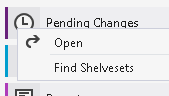
Work Items
From Work Items you can get to “New Query”
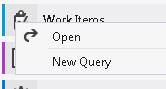
My Work
From My Work you can get to Request Review
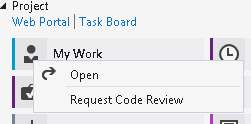
Team Members
If you have the TFS 2013 Power Tools installed, then even the Team Members gets the right-click treatment with access to “Team Utilities”