Roslyn Based Attribute Remover
Major Update 1-Aug-2015: Changed VisitAttributeList to VisitMethodDeclaration to fix some bugs with the help of Josh Varty.
I’m a big fan of XUnit as a replacement for MSTest and use it extensively in my home projects, but I’m still struggling to find a way to integrate it into my work projects.
This post looks at one of the obstacles I had to overcome, namely the use of [TestCategory("Atomic")] on all tests that are run on TFS as part of the build. The use of this attribute came about because the MSTest test runner did not support a concept of “run all tests without a category”, so we came up with an explicit category called “Atomic” - probably not the best decision in hindsight. The XUnit test runner does not support test categories, so I needed to find a way to remove the TestCategory attribute with the value of Atomic from any method. I’m sure I could have used regex to solve this, and I’m sure that would have caused more problems:
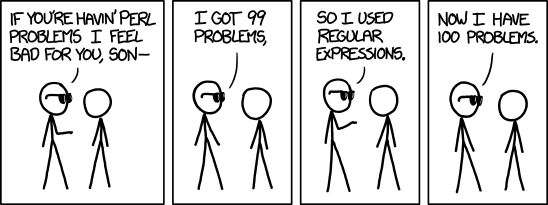
via xkcd
Instead I created a Linqpad script and used the syntactic analyser from the Microsoft.CodeAnalysis package.
PM> Install-Package Microsoft.CodeAnalysis
I found that the syntactic analyser allowed me to input some C# source code, and by writing my own CSharpSyntaxRewriter, remove any attributes I didn’t want.
I started by creating some C# that had the TestCategory attribute applied in as many different ways as possible:
namespace P
{
class Program
{
public void NoAttributes() { }
[TestMethod, TestCategory("Atomic")]
public void OnOneLine() { }
[TestMethod]
[TestCategory("Atomic")]
public void SeparateAttribute() { }
//snip...
//And so on down to, right down to...
[TestMethod, TestCategory("Atomic"), TestCategory("Atomic")]
public void TwoAttributesOneLineAndOneThatDoesntMatch() { }
}
}
You can see all the examples I tested against in the Gist.
The CSharpSyntaxRewriter took a lot of messing around with to get right, but I eventually figured that by overriding the VisitMethodDeclaration method I could remove attributes from the syntax tree as they were visited.
To get some C# code into a syntax tree, there is the obviously named CSharpSyntaxTree.ParseText(String) method. You can then get a CSharpSyntaxRewriter (in my case my own AttributeRemoverRewriter class) to visit everything by calling Visit(). Because this is all immutable, you need to grab the result, which can now be converted into a string and dumped out.
var tree = CSharpSyntaxTree.ParseText(code);
var rewriter = new AttributeRemoverRewriter(
attributeName: "TestCategory",
attributeValue: "Atomic");
var rewrittenRoot = rewriter.Visit(tree.GetRoot());
rewrittenRoot.GetText().ToString().Dump();
The interesting part of the AttributeRemoverRewriter class is the VisitMethodDeclaration method which finds and removes attribute nodes that are not needed:
public override SyntaxNode VisitMethodDeclaration(MethodDeclarationSyntax node)
{
var newAttributes = new SyntaxList<AttributeListSyntax>();
foreach (var attributeList in node.AttributeLists)
{
var nodesToRemove =
attributeList
.Attributes
.Where(
attribute =>
AttributeNameMatches(attribute)
&&
HasMatchingAttributeValue(attribute))
.ToArray();
//If the lists are the same length, we are removing all attributes and can just avoid populating newAttributes.
if (nodesToRemove.Length != attributeList.Attributes.Count)
{
var newAttribute =
(AttributeListSyntax)VisitAttributeList(
attributeList.RemoveNodes(nodesToRemove, SyntaxRemoveOptions.KeepNoTrivia));
newAttributes = newAttributes.Add(newAttribute);
}
}
//Get the leading trivia (the newlines and comments)
var leadTriv = node.GetLeadingTrivia();
node = node.WithAttributeLists(newAttributes);
//Append the leading trivia to the method
node = node.WithLeadingTrivia(leadTriv);
return node;
}
The AttributeNameMatches method is implemented to find an attribute that starts with TestCategory, this is because attributes in .NET have Attribute at the end of their name e.g. TestCategoryAttribute, but most people never type it. I figured in this case it was more likley to exist than to have another attribute starting with TestCategory. I don’t think there is an elegant way to avoid using StartsWith in the syntactic analyser, I would have had to switch to the sematic analyser and that would have made this a much more complicated solution.
The HasMatchingAttributeValue pretty much does what it says, it looks for the value of the attribute been just Atomic and nothing else.
Once the nodes that match are found, it checks if the number of attributes on a method is equal to the number it wants to remove, if so the newAttributes list is not populated and the method is updated to keep its trivia, but without any attributes. This shouldn’t be the case for this specific scenario because just a TestCategory on its own doesn’t make sense.
Remove just the matching attributes
If there are some attributes that do not need removing, then just the matching one should be removed. For example:
[TestMethod, TestCategory("Atomic")]
public void OnOneLine() { }
When the visitor reaches the attributes on this method, it will populate the newAttributes list with just the attributes we want to keep and then update the method so that it has just the remaining attributes its trivia.
Conclusion
Using Roslyn was a bit of a steep learning curve to start with, but once I found out what I was doing, I knew I could rely on the Roslyn team to have dealt with all the different ways of implementing attributes in C#. That didn’t stop me from finding what appears to be a bug causing me to re-write bits of the script and this post, and some more edge cases when I ran it across a > 500 test classes.
However, if I were to try and use regex to find and remove some of the more complicated ones, and deal with the other edge cases, I’d have gone mad by now.
- You can get the full Gist here.
If you paste this into a Linqpad “program” and then just install the NuGet Package you should be able to try it out. Note this was built against the 1.0.0 version of the package.