Controlling VS2017 Developer Console Start Directory
At work I use ConEmu for my console, it’s a great console to work on Windows with.
To keep things tidy I have all my code on my X:\ partition.
In ConEmu I have different “Tasks” setup for different configurations of Visual Studio and
pass /Dir X:\ as one of the task parameters so that a new Console’s current Dir is X:\.
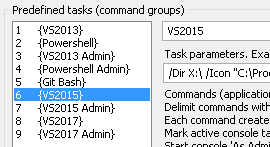
When running “Developer Command Prompt for VS 2017” on my work computer I noticed that the directory
it was opening in wasn’t the current directory that ConEmu was setting, but C:\Dave\Source.
**********************************************************************
** Visual Studio 2017 Developer Command Prompt v15.0.26228.9
** Copyright (c) 2017 Microsoft Corporation
**********************************************************************
C:\Dave\Source>
After a bit of digging through the batch files I found the reason for this is because of this bit code in:
C:\Program Files (x86)\Microsoft Visual Studio\2017\Enterprise\Common7\Tools\vsdevcmd\core\vsdevcmd_end.bat
...
@REM Set the current directory that users will be set after the script completes
@REM in the following order:
@REM 1. [VSCMD_START_DIR] will be used if specified in the user environment
@REM 2. [USERPROFILE]\source if it exists
@REM 3. current directory
if "%VSCMD_START_DIR%" NEQ "" (
cd /d "%VSCMD_START_DIR%"
) else (
if EXIST "%USERPROFILE%\Source" (
cd /d "%USERPROFILE%\Source"
)
)
...
As you can see, it has two chances to pick a different directory before using your current one.
In my case, I had a folder at %USERPROFILE%\Source, which was empty, so I deleted it.
The other alternative is to set the VSCMD_START_DIR environment variable for your user account to your preferred directory.